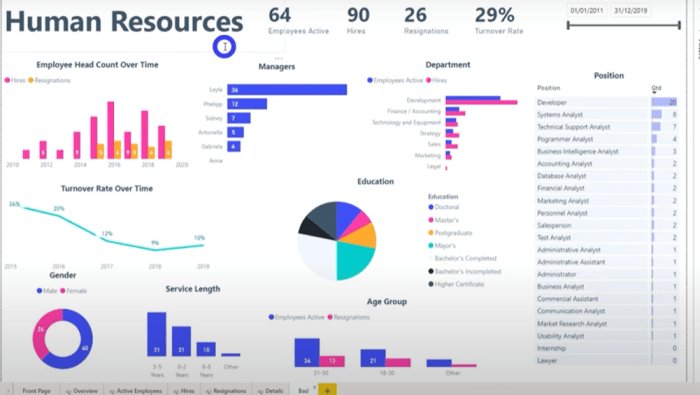Data storytelling with Power BI opens the door to a world where data comes alive through compelling narratives and captivating visualizations. Dive into a journey of transforming raw data into impactful stories that resonate with your audience.
Explore the power of storytelling with data and unleash the true potential of your insights with Power BI at your fingertips.
Introduction to Data Storytelling with Power BI

Data storytelling is a method of communicating insights from data in a compelling and engaging way, utilizing narratives to explain the significance of the data. It involves transforming raw data into a story that can be easily understood by the audience, enabling better decision-making.
Power BI, a powerful business analytics tool developed by Microsoft, plays a crucial role in data storytelling by allowing users to visualize and interact with data in intuitive ways. With its user-friendly interface and robust features, Power BI enables users to create interactive reports and dashboards that help in conveying data-driven narratives effectively.
Visualizing data is essential in data storytelling as it helps in presenting complex information in a simple and digestible format. By using charts, graphs, and other visual elements, storytellers can make data more engaging and easier to comprehend, enhancing the overall impact of the narrative.
Creating Compelling Visualizations
Visualizations play a crucial role in conveying insights from data effectively. In Power BI, there are various visualization options available to help users present data in a compelling and engaging manner. Choosing the right visualization for different types of data is essential to ensure clarity and impact. Let’s explore some best practices for creating engaging visualizations in Power BI.
Exploring Different Visualization Options in Power BI
When working with Power BI, users have access to a wide range of visualization types such as bar charts, line charts, pie charts, scatter plots, maps, and more. Each type of visualization has its strengths and is suitable for different data scenarios. For example, bar charts are great for comparing categories, while line charts are ideal for showing trends over time. By experimenting with different visualization options, users can find the most effective way to represent their data.
Choosing the Right Visualization for Different Types of Data
It’s essential to consider the nature of the data being presented when choosing a visualization type. For quantitative data, bar charts, line charts, and scatter plots are often the most appropriate choices. On the other hand, for categorical data, pie charts, donut charts, and tree maps can be more suitable. Understanding the characteristics of the data and the insights you want to convey will help in selecting the right visualization type.
Best Practices for Creating Engaging Visualizations
– Simplify the design: Avoid cluttering visualizations with unnecessary elements that can distract from the main message.
– Use color effectively: Choose a color palette that enhances readability and highlights key data points.
– Provide context: Add titles, labels, and annotations to help viewers understand the significance of the data being presented.
– Interactivity: Utilize interactive features in Power BI to allow users to explore data in more detail.
– Consistency: Maintain a consistent style across visualizations to create a cohesive and professional look.
By following these best practices and experimenting with different visualization options, users can create compelling visualizations in Power BI that effectively communicate insights from data.
Utilizing Power BI Features for Data Storytelling

Data storytelling with Power BI becomes more impactful when utilizing key features that enhance visualization and interactivity. By leveraging features like filters, slicers, drill-through, bookmarks, and tooltips, users can create compelling narratives that engage audiences and convey insights effectively.
Filters and Slicers
Filters and slicers in Power BI allow users to focus on specific data points or subsets, enabling them to tailor their visualizations to highlight key trends or outliers. By selecting relevant filters or slicers, users can easily drill down into the data and extract meaningful insights. Utilizing these features effectively can help in telling a more cohesive and targeted data story.
Drill-through Features
Drill-through features in Power BI enable users to navigate through different levels of data detail seamlessly. By setting up drill-through paths, users can provide interactive experiences for viewers to explore data further. This feature is particularly useful for storytelling as it allows for a guided journey through the data, enhancing comprehension and engagement.
Bookmarks and Tooltips
Bookmarks and tooltips are powerful tools for creating interactive storytelling experiences in Power BI. Bookmarks allow users to capture specific states of a report and revisit them later, enabling the creation of dynamic narratives. Tooltips, on the other hand, provide additional context or details when users hover over data points, enhancing the storytelling experience by offering more information in a concise manner. By incorporating bookmarks and tooltips effectively, users can engage their audience and convey insights in a more engaging way.
Incorporating Narrative and Context

Adding narrative to data visualizations is crucial as it helps to bring the numbers to life and make the data more relatable and impactful. By incorporating a story into your data presentation, you can engage your audience, provide a context for the information, and create a more memorable and persuasive message.
Importance of Adding Narrative
- Provides a human touch: Narratives help to humanize the data and make it easier for people to connect with the information on a personal level.
- Enhances understanding: Stories can simplify complex data sets and make them more understandable for a broader audience.
- Increases engagement: Adding a compelling narrative can capture and maintain the attention of your audience, leading to better retention of the information.
Tips for Adding Context to Data Storytelling using Power BI
- Use annotations: Power BI allows you to add annotations to your visualizations, providing additional context or explanations for the data.
- Create data relationships: Utilize Power BI’s features to establish relationships between different data sets, helping to provide a more comprehensive view of the information.
- Incorporate tooltips: Utilize tooltips to display additional information when users hover over specific data points, offering context without cluttering the visualizations.
Role of Storytelling in Making Data More Relatable and Impactful, Data storytelling with Power BI
- Builds empathy: Stories can evoke emotions and help the audience empathize with the data, making it more impactful and memorable.
- Drives action: By framing data within a narrative, you can motivate your audience to take specific actions or make informed decisions based on the insights presented.
- Enhances retention: People are more likely to remember data presented in the form of a story, as it creates a connection and a sense of relevance to the information.
In conclusion, Data storytelling with Power BI is the key to unlocking the true story behind your data. Elevate your reports and presentations with engaging visuals and narratives that drive home your message and insights. Start your storytelling journey today with Power BI.
Are you looking to dive into the world of business intelligence? Check out this comprehensive guide on Power BI for beginners. Learn how to create interactive reports and dashboards to analyze data effectively.
Curious about data visualization tools? Explore our Google Data Studio tutorial to discover how to turn raw data into informative and visually appealing reports.
Discover the numerous advantages of data warehousing with our in-depth article on the benefits of data warehousing. Streamline your data management processes and improve decision-making with a solid data warehousing strategy.