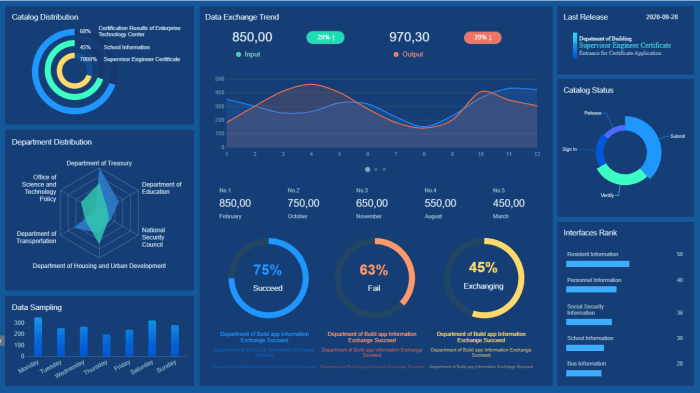Business intelligence dashboards provide a powerful tool for businesses to visualize data and make informed decisions. Dive into the world of data-driven insights and discover how these dashboards can revolutionize your decision-making process.
Introduction to Business Intelligence Dashboards
Business Intelligence Dashboards are tools that provide a visual representation of an organization’s data to help analyze and monitor key performance indicators (KPIs) and metrics. They are crucial for decision-making processes as they allow users to quickly and easily access and interpret data in a visually appealing format.
Importance of Visualizing Data
Visualizing data in a dashboard format is important because it helps users identify trends, patterns, and outliers more easily than with traditional data formats. By presenting data in charts, graphs, and other visual elements, users can quickly grasp complex information and make informed decisions based on real-time data.
Popular Business Intelligence Dashboard Tools
- Tableau: Known for its user-friendly interface and powerful data visualization capabilities, Tableau is a popular choice for creating interactive dashboards.
- Power BI: Developed by Microsoft, Power BI offers robust analytics and reporting features, making it a preferred tool for businesses using Microsoft products.
- QlikView: QlikView is praised for its associative data model, enabling users to explore data relationships and uncover insights through dynamic dashboards.
- Domo: Domo is a cloud-based platform that streamlines data integration and visualization, making it easy for users to create and share dashboards across the organization.
Key Components of Business Intelligence Dashboards
Business intelligence dashboards are essential tools that help organizations visualize and analyze their data to make informed business decisions. Several key components make up a business intelligence dashboard, each playing a crucial role in providing valuable insights to users.
Data Visualization
Data visualization is a central element of business intelligence dashboards, allowing users to interpret complex data sets quickly and efficiently. Through the use of charts, graphs, and other visual representations, data becomes more accessible and easier to understand, enabling users to identify trends, patterns, and outliers at a glance.
- Charts and Graphs: Visual representations such as bar graphs, line charts, and pie charts help users visualize key performance indicators (KPIs) and metrics, making it easier to track progress and identify areas for improvement.
- Heat Maps: Heat maps provide a visual representation of data density, highlighting areas of high and low activity or performance, allowing users to spot patterns and correlations.
KPIs and Metrics
Key Performance Indicators (KPIs) and metrics are critical components of business intelligence dashboards, providing users with real-time insights into the performance of their business. By tracking specific KPIs and metrics, organizations can monitor progress towards their goals and make data-driven decisions to drive success.
- KPI Widgets: Widgets displaying KPIs such as revenue, sales, customer satisfaction, and more allow users to track key metrics at a glance, providing instant visibility into performance.
- Trend Analysis: Dashboards often include trend analysis tools that enable users to identify patterns over time, making it easier to forecast future performance and make proactive decisions.
Filters, Drill-Down Capabilities, and Real-Time Data Updates
Filters, drill-down capabilities, and real-time data updates enhance the usability of business intelligence dashboards, allowing users to customize their view, explore data in-depth, and access the latest information instantaneously.
- Filters: Interactive filters enable users to refine the data displayed on the dashboard, allowing for customized views based on specific criteria or parameters.
- Drill-Down: Drill-down capabilities allow users to explore data at a deeper level by clicking on specific data points or categories, providing a more detailed understanding of the underlying information.
- Real-Time Data Updates: Real-time data updates ensure that users have access to the most current information, empowering them to make timely decisions based on up-to-date data.
Design Best Practices for Business Intelligence Dashboards

When it comes to designing business intelligence dashboards, there are several best practices that can help ensure your dashboard is effective and user-friendly. From layout to color schemes, fonts, and visualizations, each element plays a crucial role in enhancing data comprehension and usability.
When it comes to setting up a data warehouse, it is crucial to follow a strategic approach to ensure efficiency and organization in storing and managing data. By following the steps outlined in this guide on How to set up a data warehouse , businesses can streamline their data processes and make informed decisions based on accurate and accessible information.
Effective Dashboard Layout
Creating an effective dashboard layout is essential for ensuring that users can easily navigate and access the information they need. Here are some tips for designing a user-friendly layout:
- Organize data logically and intuitively to guide the user’s eye towards key insights.
- Utilize white space strategically to prevent clutter and make the dashboard more visually appealing.
- Group related information together to improve readability and understanding.
Choosing the Right Color Schemes, Fonts, and Visualizations
Color schemes, fonts, and visualizations can significantly impact how users interpret and engage with the data presented on a dashboard. Here’s how to make the best choices:
- Use a cohesive color palette that enhances readability and highlights important data points.
- Select fonts that are easy to read and consistent throughout the dashboard.
- Choose visualizations that effectively represent the data and make complex information easier to understand.
Prioritizing Data and Information
To avoid clutter and ensure a clean dashboard design, it’s crucial to prioritize data and information based on relevance and importance. Here’s how to maintain a clear and concise dashboard:
- Identify key metrics and KPIs that should take precedence on the dashboard.
- Avoid displaying unnecessary information that could overwhelm users and distract from critical insights.
- Utilize interactive elements such as filters and drill-down capabilities to allow users to focus on specific data points as needed.
Data Integration and Connectivity in Business Intelligence Dashboards
Data integration and connectivity play a crucial role in ensuring the effectiveness of a business intelligence dashboard. By seamlessly bringing together data from various sources, organizations can derive valuable insights and make informed decisions. Let’s delve into the methods for integrating data sources, the importance of data accuracy, consistency, and real-time updates, as well as the role of APIs and connectors in connecting data streams to the dashboard.
Methods for Integrating Data Sources
- ETL (Extract, Transform, Load): This process involves extracting data from different sources, transforming it into a common format, and loading it into the dashboard for analysis.
- Data Warehousing: Storing data in a centralized repository allows for easy access and integration into the dashboard.
- Data Virtualization: This method enables real-time access to data without the need for physical storage, facilitating quick integration into the dashboard.
Importance of Data Accuracy, Consistency, and Real-Time Updates
- Data Accuracy: Ensuring that the data integrated into the dashboard is correct and up-to-date is essential for making reliable decisions.
- Data Consistency: Maintaining uniformity in data across sources prevents discrepancies and ensures the credibility of the insights derived from the dashboard.
- Real-Time Updates: Timely updates of data in the dashboard enable users to have access to the latest information for agile decision-making.
Role of APIs and Connectors
- APIs (Application Programming Interfaces): APIs allow different software applications to communicate and exchange data, enabling seamless integration of data streams into the dashboard.
- Connectors: These tools facilitate connecting various data sources to the dashboard, ensuring a smooth flow of information for analysis and reporting.
Benefits of Business Intelligence Dashboards

Business intelligence dashboards offer numerous advantages for organizations looking to make data-driven decisions. By providing a visual representation of key metrics and KPIs, these dashboards streamline the decision-making process and enhance overall business performance.
Improved Decision-Making
- Business intelligence dashboards help in monitoring key metrics in real-time, allowing decision-makers to identify trends and patterns quickly.
- By having access to up-to-date data, organizations can make informed decisions promptly, leading to better outcomes.
- Dashboards enable users to drill down into specific data points, gaining valuable insights that support strategic decision-making.
Enhanced Performance Monitoring, Business intelligence dashboards
- With business intelligence dashboards, organizations can track performance against set goals and objectives, enabling them to make adjustments as needed to stay on target.
- Dashboards provide a comprehensive view of business operations, facilitating the identification of areas for improvement and optimization.
- Real-time data visualization helps in identifying bottlenecks and inefficiencies, allowing for immediate action to be taken.
Forecasting and Predictive Analytics
- Business intelligence dashboards leverage historical data to provide insights for forecasting future trends and outcomes.
- By utilizing predictive analytics, organizations can anticipate market changes and customer behavior, enabling them to stay ahead of the competition.
- Dashboards with forecasting capabilities empower decision-makers to make proactive decisions based on data-driven insights.
Real-World Examples
- Company X saw a 20% increase in sales after implementing a business intelligence dashboard that helped them identify and target high-value customers.
- Organization Y optimized their supply chain operations by using dashboards to monitor inventory levels and demand forecasts, resulting in a 15% reduction in costs.
- Business Z improved customer satisfaction by 25% by analyzing customer feedback data through a business intelligence dashboard and implementing targeted improvements.
In conclusion, Business intelligence dashboards offer a streamlined approach to data analysis, empowering organizations to stay ahead of the curve and make strategic decisions with confidence. Unlock the potential of your data with these dynamic tools and watch your business thrive.
Data visualization is essential for interpreting complex data sets and communicating insights effectively. By incorporating best practices in data visualization, such as choosing the right charts and graphs, utilizing color effectively, and ensuring clarity in design, businesses can enhance their data analysis processes. Check out this resource on Data visualization best practices to learn more about how to create impactful visualizations.
Real-time data analytics allows businesses to make informed decisions quickly by analyzing data as it is generated. By implementing real-time data analytics tools and techniques, businesses can gain valuable insights into customer behavior, market trends, and operational efficiency. Explore more about the benefits of real-time data analytics in this comprehensive guide on Real-time data analytics and stay ahead in today’s competitive business landscape.