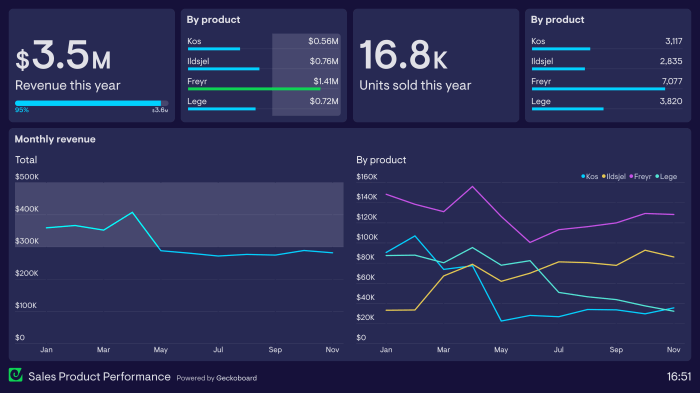Sales performance dashboard takes center stage, offering businesses a powerful tool to track and analyze crucial metrics for success. Dive into the world of data-driven decision-making with this comprehensive guide.
Sales Performance Dashboard Overview

A sales performance dashboard is a tool that provides a visual representation of key sales metrics and performance indicators in a single, easily accessible interface. It allows businesses to track and analyze their sales data in real-time, helping them make informed decisions and optimize their sales strategies.
Importance of Using a Sales Performance Dashboard
Sales performance dashboards are crucial for businesses as they offer a comprehensive view of their sales activities, allowing them to monitor progress towards goals, identify trends, and spot areas for improvement. By having all relevant sales data in one place, companies can streamline their decision-making process and enhance their overall sales performance.
- Monitor Sales Performance: Dashboards enable businesses to track key metrics such as sales revenue, number of leads, conversion rates, and customer acquisition costs in real-time, providing valuable insights into their performance.
- Identify Trends and Patterns: By analyzing historical sales data and trends, companies can identify patterns and make more accurate sales forecasts, helping them anticipate market changes and adjust strategies accordingly.
- Measure Sales Team Performance: Sales dashboards allow managers to assess individual and team performance, identify top performers, and address any areas needing improvement to optimize sales outcomes.
- Enhance Decision-Making: With access to up-to-date sales data and performance metrics, businesses can make data-driven decisions, prioritize sales activities, and allocate resources effectively to drive sales growth.
Key Metrics Displayed on a Sales Performance Dashboard
Sales performance dashboards typically display a range of key metrics that provide insights into various aspects of a company’s sales operations and performance. Some common metrics include:
- Sales Revenue: The total revenue generated from sales over a specific period.
- Conversion Rate: The percentage of leads that convert into customers.
- Average Deal Size: The average value of each sale made by the company.
- Sales Pipeline: The visual representation of all sales opportunities, from initial contact to closing the deal.
- Customer Acquisition Cost (CAC): The cost associated with acquiring a new customer.
Designing a Sales Performance Dashboard
When designing a sales performance dashboard, it is crucial to consider several essential elements to ensure its effectiveness in providing meaningful insights to users. From choosing the right visualization options to creating a user-friendly interface, each aspect plays a critical role in the overall success of the dashboard.
Essential Elements to Consider
- Key Performance Indicators (KPIs): Identify the most important metrics that align with your business goals and display them prominently on the dashboard.
- Data Accuracy: Ensure that the data presented on the dashboard is accurate, up-to-date, and reliable to support informed decision-making.
- User Customization: Allow users to customize the dashboard based on their preferences and specific needs to enhance usability.
- Clear Data Visualization: Choose appropriate charts, graphs, and tables to visualize sales data in a clear and easy-to-understand manner.
Visualization Options for Presenting Sales Data
- Line Charts: Ideal for showing trends over time, such as sales performance over different periods.
- Bar Graphs: Effective for comparing sales figures across different categories or regions.
- Pie Charts: Useful for displaying the proportion of sales contributed by each product or service.
- Heat Maps: Great for highlighting sales performance geographically or by specific criteria.
Best Practices for Creating an Intuitive Dashboard
- Keep it Simple: Avoid cluttering the dashboard with unnecessary information and focus on displaying the most relevant data.
- Use Color Wisely: Employ a color scheme that is visually appealing and helps users differentiate between different data points.
- Interactivity: Incorporate interactive elements such as filters and drill-down options to allow users to explore data in more detail.
- Mobile Responsiveness: Ensure that the dashboard is optimized for mobile devices to enable access on-the-go.
Data Sources and Integration

In a sales performance dashboard, data from various sources can be integrated to provide a comprehensive view of the sales activities and outcomes. This integration helps in analyzing key metrics, identifying trends, and making informed decisions to improve sales performance.
Sources of Data Integration
- CRM Systems: Customer Relationship Management (CRM) systems like Salesforce, HubSpot, or Zoho can provide valuable data on customer interactions, leads, opportunities, and sales pipeline.
- ERP Systems: Enterprise Resource Planning (ERP) systems contain data on orders, inventory, invoicing, and financial transactions, which can be crucial for understanding sales performance.
- Marketing Platforms: Data from marketing campaigns, email marketing, social media, and website analytics can be integrated to assess the impact of marketing efforts on sales.
- External Data Sources: External sources like industry reports, economic indicators, and competitor analysis can provide additional context for evaluating sales performance.
Real-time Data Integration for Accuracy
Real-time data integration ensures that the sales performance dashboard reflects the most up-to-date information, allowing for immediate insights and timely decision-making. By connecting directly to data sources and updating information in real-time, the dashboard can provide a current and accurate picture of sales performance.
Challenges and Solutions
- Data Quality: Ensuring data accuracy, consistency, and completeness can be a challenge when integrating multiple sources. Implementing data validation processes and regular data cleaning can help maintain data quality.
- Data Compatibility: Different data sources may use diverse formats, structures, or APIs, making integration complex. Using data integration tools or middleware solutions can bridge these incompatibilities and streamline the integration process.
- Data Security: Protecting sensitive sales data from unauthorized access or breaches is crucial. Implementing secure data transfer protocols, encryption, and access controls can safeguard data integrity and confidentiality.
Customization and Interactivity

Customization options in a sales performance dashboard play a crucial role in tailoring the data and visualizations to meet the specific needs of users. By allowing users to customize the dashboard according to their preferences, they can focus on the key metrics that matter most to them, leading to more efficient decision-making and analysis.
Interactive features enhance user engagement by providing a dynamic and hands-on experience. These features enable users to interact with the data, drill down into specific details, and explore different scenarios. This interactivity not only improves user experience but also enables users to gain deeper insights and make informed decisions based on real-time data.
Examples of Interactive Features, Sales performance dashboard
- Interactive Charts and Graphs: Users can hover over data points to see detailed information, compare trends, and filter data based on specific criteria.
- Drill-Down Functionality: Users can click on specific data points to view underlying details and explore the root causes of performance metrics.
- Filtering and Sorting Options: Users can customize the view by filtering data based on different parameters, such as time period, region, or product category.
- Dynamic Dashboards: Users can customize the layout, widgets, and data visualizations on the dashboard according to their preferences and priorities.
Customization and interactivity work together to improve user engagement and decision-making. By allowing users to personalize their dashboard and interact with the data in a meaningful way, they can uncover valuable insights, identify trends, and take timely actions to drive sales performance. This level of customization and interactivity empowers users to make data-driven decisions that align with their specific goals and objectives.
In conclusion, a well-designed sales performance dashboard can revolutionize how businesses operate, providing key insights and enhancing decision-making processes. Stay ahead of the competition by leveraging the power of data visualization and analytics.
Visual analytics for enterprises is a crucial tool for businesses to gain insights from their data. By utilizing advanced visualization techniques, companies can easily identify trends and patterns in their data, leading to better decision-making. To learn more about how visual analytics can benefit your enterprise, check out this informative article on Visual analytics for enterprises.
One of the key advantages of data warehousing is the ability to centralize and organize large volumes of data from various sources. This structured approach enables businesses to easily access and analyze their data, leading to improved efficiency and decision-making. To explore more benefits of data warehousing, check out this insightful article on Data warehousing benefits.
Choosing the best cloud data storage solution is essential for businesses looking to securely store and manage their data. With options for scalability and flexibility, cloud storage offers a cost-effective solution for businesses of all sizes. To discover the top cloud data storage providers in the market, check out this comprehensive guide on Best cloud data storage.