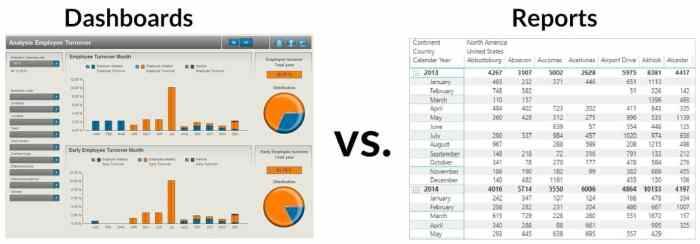Data dashboard vs report: Delve into the world of data visualization to uncover the nuances between these essential tools for data analysis. From design elements to user interactivity, explore the unique features that set data dashboards apart from traditional reports.
Definition and Purpose

Data dashboards and reports are tools used to visually represent and communicate data insights. While both serve to present information in a structured manner, they differ in their purpose and functionality.
Data Dashboards vs. Reports
Data dashboards are dynamic, interactive interfaces that display key metrics and performance indicators in real-time. They provide a snapshot of the current status of a business or project, allowing users to monitor progress and make quick decisions. On the other hand, reports are static documents that offer a detailed analysis of historical data over a specific period. They provide comprehensive insights into trends, patterns, and outcomes, typically used for in-depth analysis and strategic planning.
Purpose of Data Dashboards, Data dashboard vs report
- Data dashboards are designed to provide a visual representation of data in a concise and user-friendly manner.
- They enable stakeholders to monitor key metrics and performance indicators in real-time, facilitating quick decision-making.
- By displaying data in a visually appealing format, data dashboards help users identify trends, patterns, and anomalies more effectively.
- Real-time monitoring allows for immediate responses to changes, ensuring that organizations stay agile and responsive to evolving situations.
Design and Layout: Data Dashboard Vs Report

Data dashboards typically have a clean and organized layout that allows users to quickly grasp important information at a glance. The layout usually consists of multiple visual elements such as charts, graphs, tables, and key performance indicators (KPIs) arranged in a structured manner.
Typical Layout of a Data Dashboard
Data dashboards often have a grid-based layout where different data visualizations are placed in separate sections or panels. The layout is designed to prioritize the most relevant information, with KPIs usually displayed prominently at the top followed by supporting charts and graphs below. Users can often customize the layout to suit their preferences or specific data needs.
Visual Design Elements of Data Dashboards and Reports
Data dashboards are characterized by the use of visually appealing elements such as vibrant colors, interactive charts, and intuitive navigation features. The design focuses on providing a user-friendly experience that allows for easy data interpretation and analysis. In contrast, reports typically have a more static design with text-heavy content and tables.
Use of Interactive Elements in Data Dashboards
Interactive elements play a crucial role in data dashboards, allowing users to explore data in-depth, filter information, drill down into specific details, and customize their view. These elements enhance user engagement and enable a more dynamic and personalized data analysis experience. Reports, on the other hand, are usually static and do not offer the same level of interactivity.
Data Presentation

When it comes to presenting data, dashboards and reports have distinct approaches that cater to different needs and preferences. Dashboards typically focus on providing a quick overview of key metrics and trends through visualizations, while reports offer a more comprehensive and detailed analysis of data in a structured format.
Data Visualization Techniques in Dashboards
Data visualization plays a crucial role in dashboards, allowing users to quickly grasp insights and trends from the data. Some common data visualization techniques used in dashboards include:
- Bar charts: Ideal for comparing data across categories.
- Line charts: Effective in showing trends over time.
- Pie charts: Useful for displaying proportions of a whole.
- Heat maps: Great for highlighting patterns and correlations in large datasets.
- Gauge charts: Perfect for tracking progress towards a specific goal.
Data Drill-Down Functionality in Dashboards
Data drill-down functionality in dashboards enables users to delve deeper into the data by exploring specific details or subsets of information. This feature allows users to interact with the data dynamically and investigate further by clicking on specific data points or categories to reveal more detailed insights. By implementing data drill-down functionality, dashboards provide users with the flexibility to explore data at different levels of granularity, enhancing their ability to make informed decisions based on deeper insights.
User Interactivity
User interactivity plays a crucial role in enhancing the usability and effectiveness of data dashboards. It allows users to engage with the data, explore insights, and make informed decisions based on the information presented.
Level of Interactivity in Data Dashboards
Data dashboards typically offer a high level of interactivity compared to traditional reports. Users can interact with the data in real-time, drill down into specific metrics, apply filters, and customize the view according to their preferences. This dynamic nature of dashboards enables users to gain deeper insights and identify trends more effectively.
Comparison of User Engagement Features
In contrast, reports usually provide static information without much room for user interaction. While reports may contain valuable data, they lack the flexibility and responsiveness that data dashboards offer. Dashboards allow users to interact with the data, ask questions, and explore different scenarios, leading to a more engaging experience.
Customization Options in Data Dashboards
One of the key advantages of data dashboards is the ability to customize the layout, charts, and graphs based on individual preferences. Users can rearrange elements, change color schemes, and select specific data points to focus on. This level of customization not only enhances the user experience but also increases the usability and effectiveness of the dashboard in conveying meaningful insights.
In conclusion, Data dashboard vs report sheds light on the distinct advantages of utilizing data dashboards for real-time monitoring and analysis. Embrace the power of data visualization to enhance decision-making processes and drive business success.
When it comes to finding the best dashboard software for your business, it’s essential to consider factors like ease of use, customization options, and data visualization capabilities. With the right dashboard software, you can streamline your data analysis process and make more informed decisions.
For businesses looking to harness the power of data, investing in business intelligence dashboards is crucial. These tools provide valuable insights into key performance metrics, trends, and patterns, helping organizations stay competitive in today’s fast-paced market.
KNIME for data science is a powerful platform that offers a wide range of tools and functionalities for data analysis, machine learning, and visualization. Whether you’re a beginner or an experienced data scientist, KNIME provides the flexibility and scalability you need to tackle complex data projects with ease.